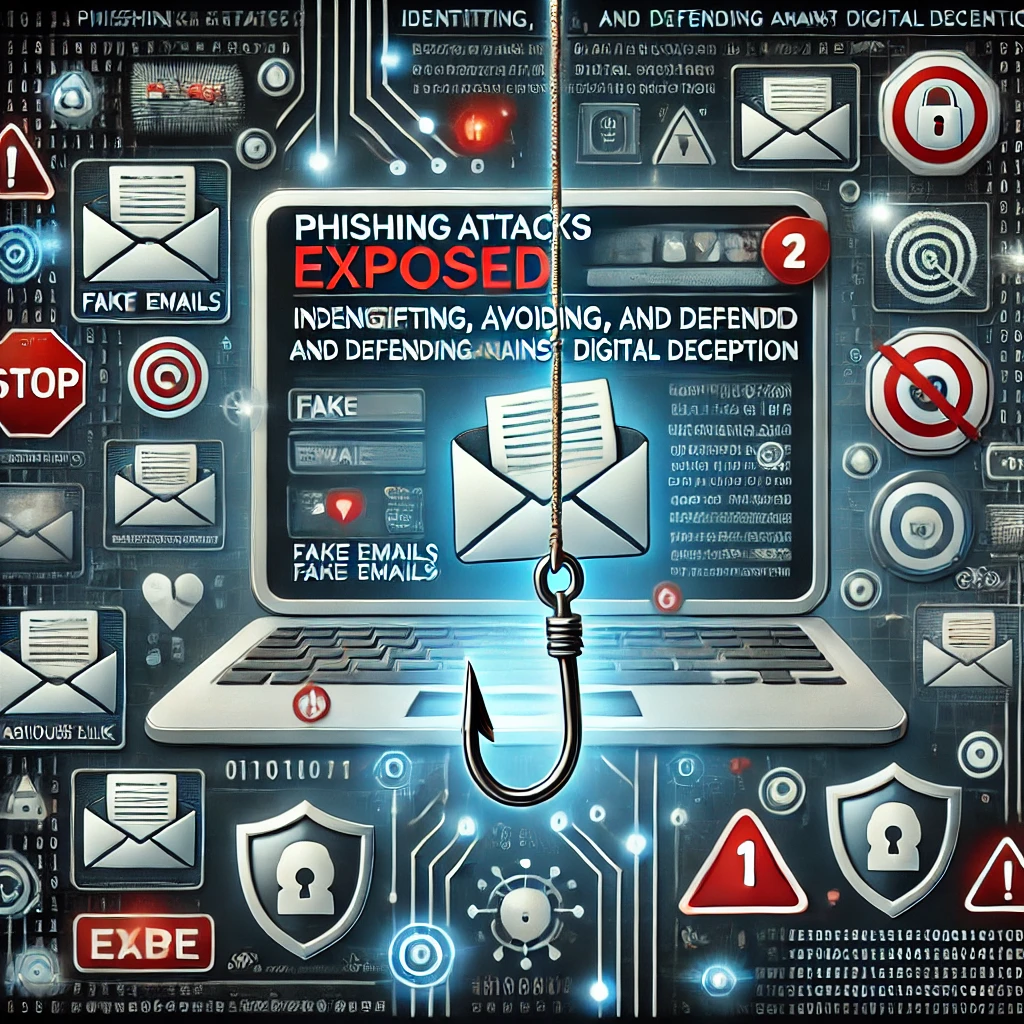Introduction
Every day, cybercriminals around the globe craft elaborate traps in hopes of capturing one valuable prize: your information. Among the most common—and arguably the most effective—types of cyberattacks are phishing scams. These scams rely heavily on human psychology, exploiting trust, urgency, and fear to trick victims into surrendering sensitive data such as logins, financial details, or even entire digital identities.
The problem is so widespread that you’ve likely encountered a phishing attempt before—perhaps in an unexpected email from a supposed “bank,” or a text message from an unverified source declaring you’ve won a lottery. While some phishing ploys are obvious, others are meticulously designed, employing official branding, near-flawless spelling, and even familiar personal information to appear utterly credible.
In this long-form article, we’ll take a deep dive into the anatomy of phishing attacks. We’ll explore the psychological levers these criminals pull, the common types of phishing, and most importantly, tangible strategies for both individuals and businesses to stay safe in an increasingly treacherous digital environment. By the end, you’ll not only know how to spot a phishing scam but also how to build a cybersecurity mindset that keeps you a step ahead of fraudsters.
Table of Contents
- Understanding Phishing: A Comprehensive Overview
1.1 Defining Phishing
1.2 A Brief History of Phishing
1.3 The Psychology Behind Successful Attacks - Common Types of Phishing Scams
2.1 Email Phishing
2.2 Smishing (SMS Phishing)
2.3 Vishing (Voice Phishing)
2.4 Spear Phishing
2.5 Whaling Attacks - Key Red Flags: How to Spot a Phishing Attempt
3.1 Suspicious Sender Addresses
3.2 Generic Greetings and Urgent Language
3.3 Malicious Links and Attachments
3.4 Poor Grammar and Formatting
3.5 Requests for Sensitive Information - The Anatomy of a Phishing Attack
4.1 Step-by-Step Breakdown
4.2 Tools and Techniques Used by Cybercriminals
4.3 The Role of Social Engineering - Consequences of Falling Victim
5.1 Financial Loss
5.2 Identity Theft and Fraud
5.3 Reputation Damage and Emotional Distress
5.4 Corporate and Organizational Impacts - Preventive Measures: Strengthening Individual Defenses
6.1 Implementing Strong Password Practices
6.2 Multi-Factor Authentication (MFA)
6.3 Browser Security and Extensions
6.4 Regular Software Updates and Patches
6.5 Backing Up Your Data - Organizational Strategies: Best Practices for Businesses
7.1 Security Awareness Training
7.2 Email Filtering and Anti-Spam Tools
7.3 Role-Based Access Control (RBAC)
7.4 Incident Response Planning
7.5 Advanced Threat Detection Systems - Real-World Phishing Case Studies
8.1 The Infamous “Google Docs” Phishing Scam
8.2 Big-Name Breaches Sparked by Phishing
8.3 Lessons Learned and Actionable Takeaways - How to Respond If You’re a Victim
9.1 Immediate Steps
9.2 Contacting Financial Institutions and Credit Bureaus
9.3 Reporting Phishing to Authorities
9.4 Monitoring and Recovery - The Future of Phishing: Emerging Trends and Threats
10.1 AI-Driven Phishing Attacks
10.2 Deepfake Technologies
10.3 Evolving Communication Platforms
10.4 Regulatory and Technological Countermeasures - Conclusion
1. Understanding Phishing: A Comprehensive Overview
1.1 Defining Phishing
Phishing is a form of social engineering where attackers impersonate reputable entities—such as banks, online payment processors, government agencies, or recognizable brands—to deceive individuals into revealing personal or confidential information. This stolen data often includes:
- Usernames and passwords
- Social Security numbers
- Credit card details
- Personal identification information (PII)
Phishing thrives on human error or lack of awareness. No matter how advanced modern cybersecurity tools become, a meticulously crafted phishing scheme can still trick even the most cautious among us.
1.2 A Brief History of Phishing
Phishing dates back to the 1990s, closely tied to the rise of the internet and email communication. Early examples often featured poorly spelled “Nigerian Prince” emails that requested a small fee to release a large sum of money. Over time, phishing methods have become more sophisticated, leveraging personalized details, polished messaging, and elaborate fake websites to maximize credibility.
1.3 The Psychology Behind Successful Attacks
The root of phishing lies in social engineering—manipulating human emotions and cognitive biases. Attackers exploit:
- Curiosity: Subject lines promising scandalous news or unbelievable deals.
- Fear: Threatening account closure, legal action, or urgent security warnings.
- Greed: Offering lucrative deals, prizes, or job opportunities.
- Authority: Impersonating official figures like tax agents, company executives, or law enforcement.
By leveraging these emotional triggers, cybercriminals bypass logical thinking, prompting hurried decisions that lead victims straight into their trap.
2. Common Types of Phishing Scams
2.1 Email Phishing
Email phishing is the classic variety: attackers send convincing emails prompting victims to click malicious links or open attachments. Often disguised as password reset requests or billing notices, these emails can be sent to thousands or millions of recipients at once.
2.2 Smishing (SMS Phishing)
As smartphones became universal, smishing emerged. These are phishing attacks conducted via text messages (SMS). A typical smishing text might appear to come from a bank, claiming suspicious account activity and requesting immediate confirmation via a link.
2.3 Vishing (Voice Phishing)
Voice phishing occurs when attackers use phone calls or voice messages to appear as official entities—like a bank, government agency, or tech support. Victims may be asked to verbally verify private details or install remote-control software on their devices.
2.4 Spear Phishing
A targeted attack method, spear phishing focuses on specific individuals or organizations. Instead of mass emailing, attackers carefully research their targets, often using personal data found on social media or company websites. This personal touch can dramatically boost the success rate of the attack.
2.5 Whaling Attacks
Whaling is spear phishing directed at high-value targets—CEOs, CFOs, or other top-level executives. These attacks often come disguised as urgent internal requests for wire transfers, invoice payments, or sensitive company data. Because of the potential financial gain, whaling can be particularly devastating.
3. Key Red Flags: How to Spot a Phishing Attempt
3.1 Suspicious Sender Addresses
Always scrutinize the “From” field in an email. Attackers often create addresses that look similar to legitimate domains (e.g., using a “.co” instead of “.com” or swapping out letters and numbers).
3.2 Generic Greetings and Urgent Language
Emails or messages that start with “Dear Customer” and push immediate action—like “Your account will be closed in 24 hours!”—are classic phishing tropes. Real organizations typically use your name and maintain professional, measured communication.
3.3 Malicious Links and Attachments
Before clicking any link, hover over it to see the destination URL in your browser’s bottom corner. If the link doesn’t match the anchor text or looks odd, refrain from clicking. Attachments ending in “.exe,” “.zip,” or “.js” also warrant caution, especially if you didn’t expect them.
3.4 Poor Grammar and Formatting
While many phishing attempts have become polished, sloppy grammar or mismatched fonts can still be a telltale sign. Authentic emails from big brands typically undergo professional reviews.
3.5 Requests for Sensitive Information
Legitimate companies rarely—or never—ask for passwords, credit card numbers, or other private data via email. Anytime a message demands direct disclosure of such details, consider it a red flag.
4. The Anatomy of a Phishing Attack
4.1 Step-by-Step Breakdown
- Research: The attacker identifies a target audience or organization, gathering email addresses and possibly personal details.
- Crafting the Bait: A fake but convincing email template is created, often spoofing logos, brand colors, or domains of trusted organizations.
- Dispatch: The phishing email is sent—sometimes to millions of recipients (in a bulk attack) or precisely to key individuals (in a targeted attack).
- Engagement: A fraction of recipients click the link or open the attachment. They may be redirected to a malicious website or trigger a malware download.
- Data Harvest or Malware Execution: The attacker gains access to sensitive information or the malware encrypts files, records keystrokes, or opens a backdoor for further exploitation.
4.2 Tools and Techniques Used by Cybercriminals
- Email Spoofing: Manipulating email headers to mask the true sender.
- Link Obfuscation: Hiding malicious URLs behind shortened or re-directed links.
- Fake Websites: Cloned landing pages that capture login credentials.
- Keylogging Software: Malware that records every keystroke, including passwords.
- Botnets: Networks of compromised computers distributing phishing emails at scale.
4.3 The Role of Social Engineering
Phishing thrives on social engineering, which relies on personal interaction and psychological manipulation rather than direct hardware or software exploits. Attackers craft messages that either raise concern, evoke curiosity, or create urgency to short-circuit a victim’s normal caution.
5. Consequences of Falling Victim
5.1 Financial Loss
One of the most immediate repercussions is financial damage. Fraudulent charges, unauthorized wire transfers, or direct theft of bank account details can drain victims’ funds.
5.2 Identity Theft and Fraud
Attackers might not use your information immediately. Some gather personally identifiable information (PII) to create fake IDs or commit crimes under your name. The recovery process can be time-consuming, expensive, and emotionally taxing.
5.3 Reputation Damage and Emotional Distress
Individuals who have private data leaked may face reputational harm, and businesses that suffer data breaches risk losing customer trust. The emotional toll—anger, fear, anxiety—can be long-lasting.
5.4 Corporate and Organizational Impacts
Phishing attacks on businesses can result in intellectual property theft, client data exposure, and heavy financial penalties for failing to protect consumer information. Restoring operations after a breach can also be expensive and time-consuming.
6. Preventive Measures: Strengthening Individual Defenses
6.1 Implementing Strong Password Practices
A strong password is your first line of defense. Use combinations of uppercase, lowercase, numbers, and symbols, and refrain from using birthdays or simple sequences like “1234.”
- Passphrases: Instead of single words, form a short phrase or sentence.
- Password Managers: Tools like 1Password, Bitwarden, or LastPass can store unique credentials securely.
6.2 Multi-Factor Authentication (MFA)
MFA adds an extra layer to the login process, typically requiring something you know (password), something you have (phone or security key), or something you are (fingerprint or facial recognition). Even if a cybercriminal gets your password, they still need to bypass the second factor.
6.3 Browser Security and Extensions
- Pop-Up Blockers: Reduce accidental clicks on malicious pop-ups.
- Anti-Phishing Extensions: Some plugins flag suspicious links or automatically block known phishing sites.
- Privacy-Focused Browsers: Browsers like Brave or Firefox often come with better default privacy settings.
6.4 Regular Software Updates and Patches
Attackers frequently exploit known vulnerabilities in operating systems, apps, and browser plug-ins. Keep everything updated to close these security holes.
6.5 Backing Up Your Data
In the worst-case scenario—like ransomware triggered by a phishing email—having current backups is crucial. Use both local external drives and cloud storage to maintain redundancy.
7. Organizational Strategies: Best Practices for Businesses
7.1 Security Awareness Training
Regular training sessions and simulated phishing exercises teach employees how to spot suspicious emails, links, and attachments. Staff awareness significantly decreases the success rate of real phishing attempts.
7.2 Email Filtering and Anti-Spam Tools
Invest in enterprise-level email security solutions. These filter out or quarantine many phishing emails before they ever reach employees’ inboxes. The technology uses machine learning and heuristics to spot anomalies.
7.3 Role-Based Access Control (RBAC)
Limit employee privileges to only what’s necessary for their job functions. This way, a single compromised account can’t expose the entire network or sensitive data.
7.4 Incident Response Planning
A clear protocol for responding to phishing incidents can save time and money. Outline who to contact, how to isolate infected machines, and steps to escalate if an attack appears large-scale.
7.5 Advanced Threat Detection Systems
Tools like Intrusion Detection Systems (IDS) or Endpoint Detection and Response (EDR) help monitor unusual activities across the network. They can flag suspicious behavior—like rapid data exfiltration or repeated login attempts—triggering an immediate alert.
8. Real-World Phishing Case Studies
8.1 The Infamous “Google Docs” Phishing Scam
In 2017, a massive attack posed as a Google Docs permission request. Anyone who clicked “Allow” unwittingly gave the attacker access to their contact lists, propagating the scam further. Though Google quickly shut it down, it showcased how easily well-educated users could be duped by a slick interface they trusted.
8.2 Big-Name Breaches Sparked by Phishing
- Target (2013): Hackers used phishing emails to breach a third-party HVAC vendor, eventually stealing millions of credit card records.
- Sony Pictures (2014): Allegedly initiated by spear phishing, this attack resulted in sensitive emails and company data being leaked.
8.3 Lessons Learned and Actionable Takeaways
- Always verify sender authenticity when sharing permissions or data.
- Implement network segmentation to limit damage from a single compromised account.
- Maintain a strict vendor management protocol to ensure third-party partners uphold strong cybersecurity measures.
9. How to Respond If You’re a Victim
9.1 Immediate Steps
- Disconnect: If you suspect your computer has been compromised, unplug from the internet to prevent further data leakage.
- Change Passwords: Update credentials for any accounts that may have been exposed.
- Scan for Malware: Run a comprehensive antivirus or anti-malware scan.
9.2 Contacting Financial Institutions and Credit Bureaus
If you suspect your financial data has been stolen, alert your bank or credit card company immediately. You can also place a fraud alert or credit freeze with major credit bureaus to help prevent identity theft.
9.3 Reporting Phishing to Authorities
Most countries have cybercrime units or agencies that handle phishing reports (e.g., the FBI’s IC3 in the U.S.). Reporting helps authorities track patterns and, in some cases, attempt to prosecute cybercriminals.
9.4 Monitoring and Recovery
Continue to monitor your financial statements, email accounts, and any other compromised platforms for suspicious activity. Recovery may involve:
- Identity theft protection services.
- Replacing compromised debit or credit cards.
- Resetting or closing accounts that were breached.
10. The Future of Phishing: Emerging Trends and Threats
10.1 AI-Driven Phishing Attacks
With Artificial Intelligence growing more sophisticated, attackers can automate phishing campaigns and create extremely personalized messages at scale. AI-driven text generation can produce near-flawless grammar, making phishing emails even harder to detect.
10.2 Deepfake Technologies
Deepfakes—manipulated audio or video—pose a rising threat. Imagine receiving a phone call that sounds exactly like your boss, instructing you to perform a certain task. As deepfake tech improves, verifying the identity of callers or video senders will become increasingly complex.
10.3 Evolving Communication Platforms
Messaging apps like WhatsApp, Telegram, and Slack are also subject to phishing attempts. Attackers will follow users to whatever platform is popular, so vigilance shouldn’t stop at your email inbox.
10.4 Regulatory and Technological Countermeasures
Governments worldwide are pushing for stricter data protection laws and cybersecurity regulations. Meanwhile, software developers and security firms continue to create advanced AI-based anti-phishing solutions. The cat-and-mouse game between attackers and defenders is expected to escalate.
11. Conclusion
Phishing attacks remain one of the most prevalent and dangerous threats in the cybersecurity landscape. They don’t rely on some hidden, complex vulnerability in your operating system—instead, they play on human nature, capitalizing on fear, urgency, or curiosity. Their versatility spans email, text messages, phone calls, and even social media platforms. As a result, anyone can be a target, from the average home user to corporate executives.
Fortunately, knowledge truly is power in the fight against phishing. By learning to recognize red flags, enabling multi-factor authentication, and maintaining strong passwords, individuals can significantly lower their risk. For businesses, regular security training, role-based access controls, and incident response plans form the bedrock of an effective anti-phishing strategy.
As attackers evolve to incorporate AI and other advanced tactics, continuous education and adaptability will be your greatest assets. Stay vigilant, keep your software patched, and remember: when in doubt, it’s always safer to verify before you click. By fostering a culture of healthy skepticism and constant awareness, you’ll be well-equipped to outsmart even the most convincing phishing attempts—and protect the data that matters most.